tplink
Summary
Here we are going to put instructions on how to enable WAN access to tplink devices.
TL-WR840N
Log in into your tplink.
Go to advanced -> System Tools -> Administration.
Check the remote management box and choose which port you want exposed.
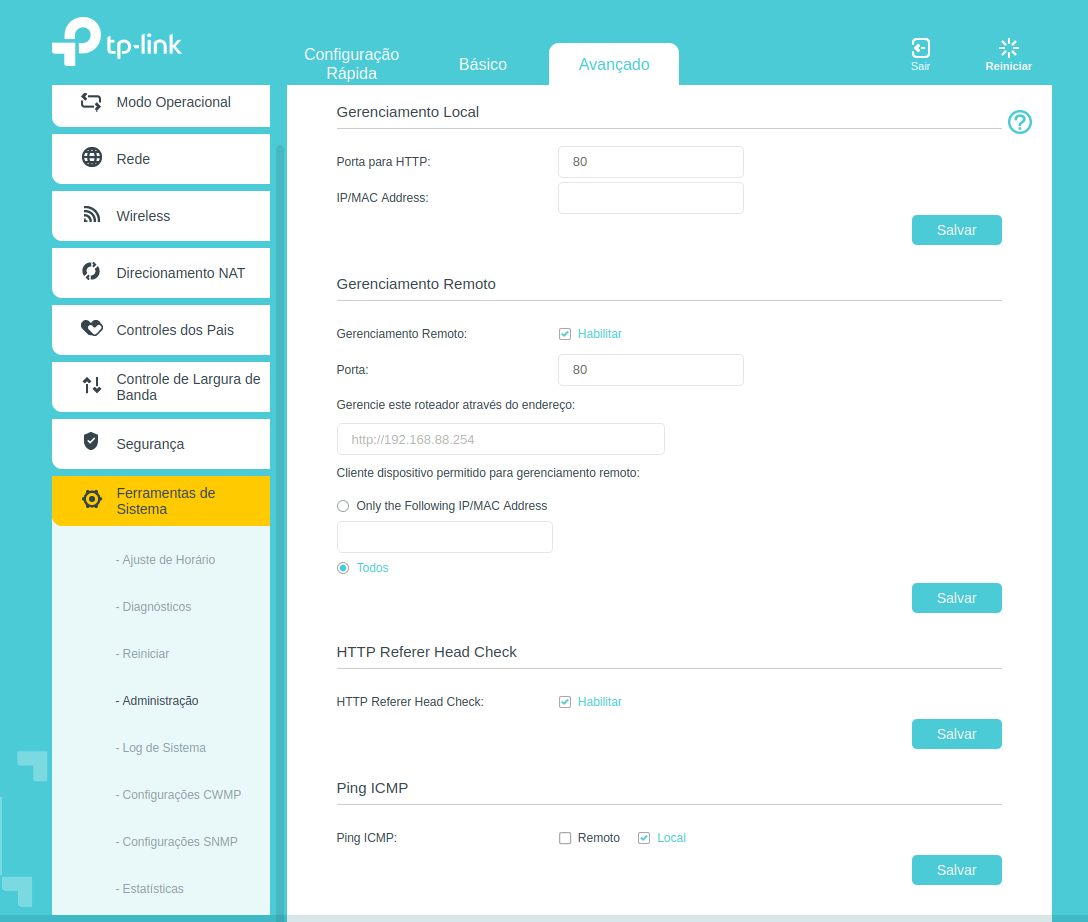
Still have questions?
Following these steps will eliminate the main issues when trying to access your devices with natcloud.
If problems persist, contact our support team.
Click here for any questions.
