How to Start using our Vouchers
Summary
In this guide, you will learn how to configure and deploy MKController Vouchers with confidence. First, verify that your target device is fully adopted within MKController to guarantee seamless communication. Next, create a Hotspot Captive Portal to serve as the voucher redemption interface. You can customize the portal’s layout, branding, and authentication parameters to meet your requirements. Finally, generate the voucher codes in the Vouchers module. With the device adopted and portal configured, each voucher will function correctly upon issuance.
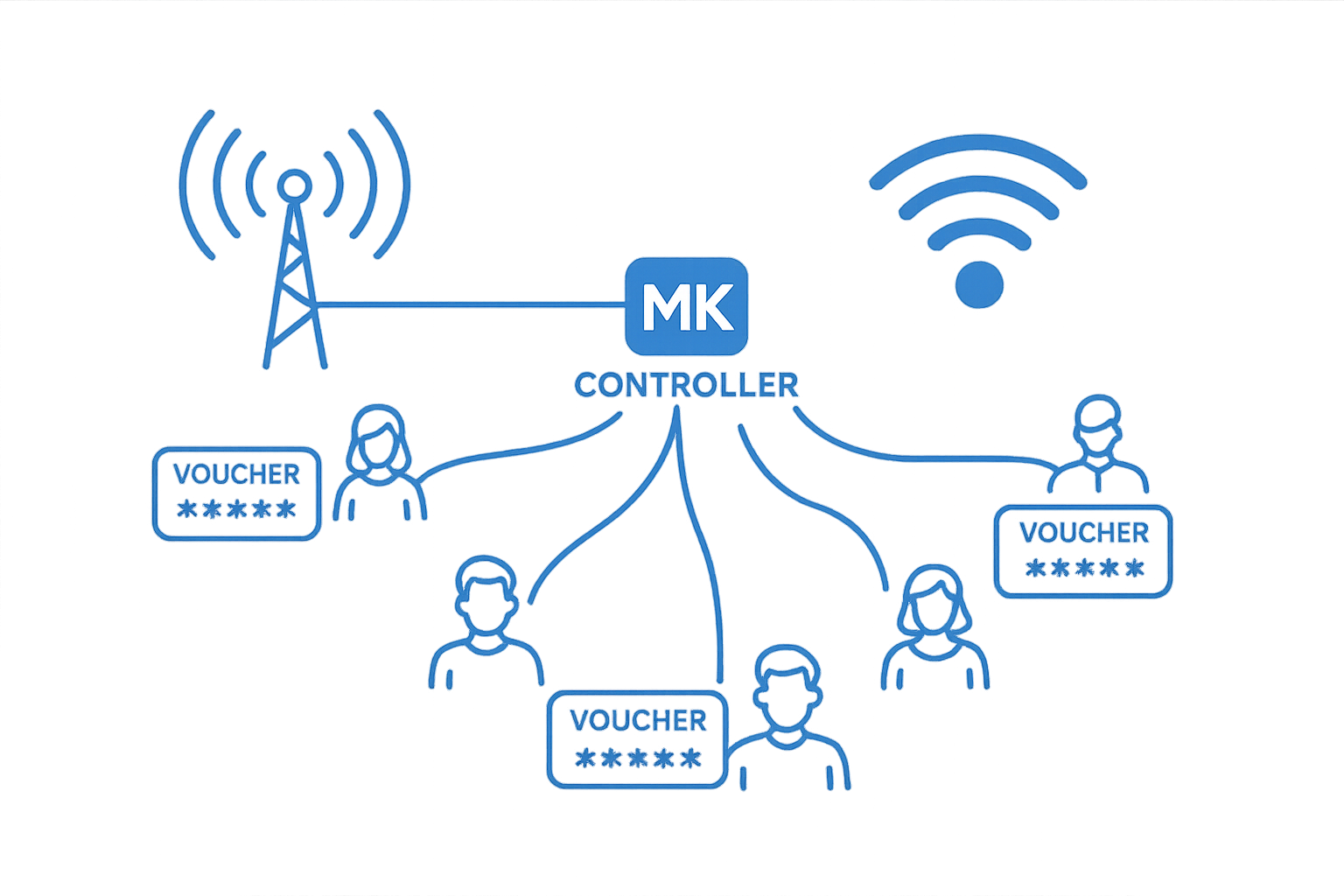
What are MKController Vouchers?
MKController Vouchers are essentially prepaid tickets that grant users access to your Wi-Fi network for a specified duration and/or data limit. They provide a controlled and secure method for offering internet access, whether it’s a free service for your customers or a paid offering to generate additional income. This system is particularly beneficial for businesses such as cafes, hotels, co-working spaces, and event venues that need to manage internet access efficiently and securely.
Benefits of Using MKController Vouchers:
For Businesses:
- Total Control: Customize plans with varying prices, access times, and data limits to meet specific business needs.
- Simplified Management: Easily issue, monitor, and manage vouchers through an intuitive online system.
- Enhanced Security: Control who accesses your network and for how long, protecting your data and devices.
- New Revenue Streams: Generate additional profits by selling vouchers, fostering customer loyalty, and attracting new audiences.
- Strategic Analysis: Obtain detailed reports on network usage to make informed decisions and optimize your business operations.
For Customers:
- Unparalleled Convenience: Quick and easy internet connection without complex login procedures.
- Tailored Flexibility: Diverse plan options to suit different needs and budgets.
- Guaranteed Security: Password-protected internet access ensures data confidentiality.
- Enhanced Experience: Increased customer satisfaction due to convenient and easy internet access.
Quickguide - How to set up you Vouchers
Setting up vouchers in MKController is a streamlined process that allows you to manage access to your MikroTik-powered network with ease. Below is a quick overview of the configuration steps:
🧩 Step 1: Configure Your Hotspot
Start by creating a hotspot in the Voucher WiFi section of MKController. Link it to a MikroTik device adopted at MKController and configure the IP pool. This step ensures the router is ready to distribute internet access through vouchers.
🎨 Step 2: Customize the Login Page
Use the built-in Builder to personalize your captive portal. Add your logo, a welcome message, marketing images, and terms of use. This page is what users will see when connecting with a voucher.
🔐 Step 3: Generate Vouchers
Access the Create Batch section to generate voucher codes. Choose the number of codes, define their usage rules (e.g., session time, simultaneous devices), and add optional notes.
📊 Optional: Set Data Limits
You can also configure data consumption limits per voucher to better manage bandwidth and prevent abuse. Simply enable the data limit option while creating your voucher batch.
📍 Real-Time Monitoring
Monitor voucher usage in the Real-time menu, where you can track session durations and data consumption.
✅ Note: Ensure your MikroTik device is integrated with MKController before starting the setup process. Additional access points must be configured as bridges, not routers, for voucher sharing.
Got Questions?
Our support team is lightning-fast. Let’s talk!
Questions? 📧 contato@mkcontroller.com
