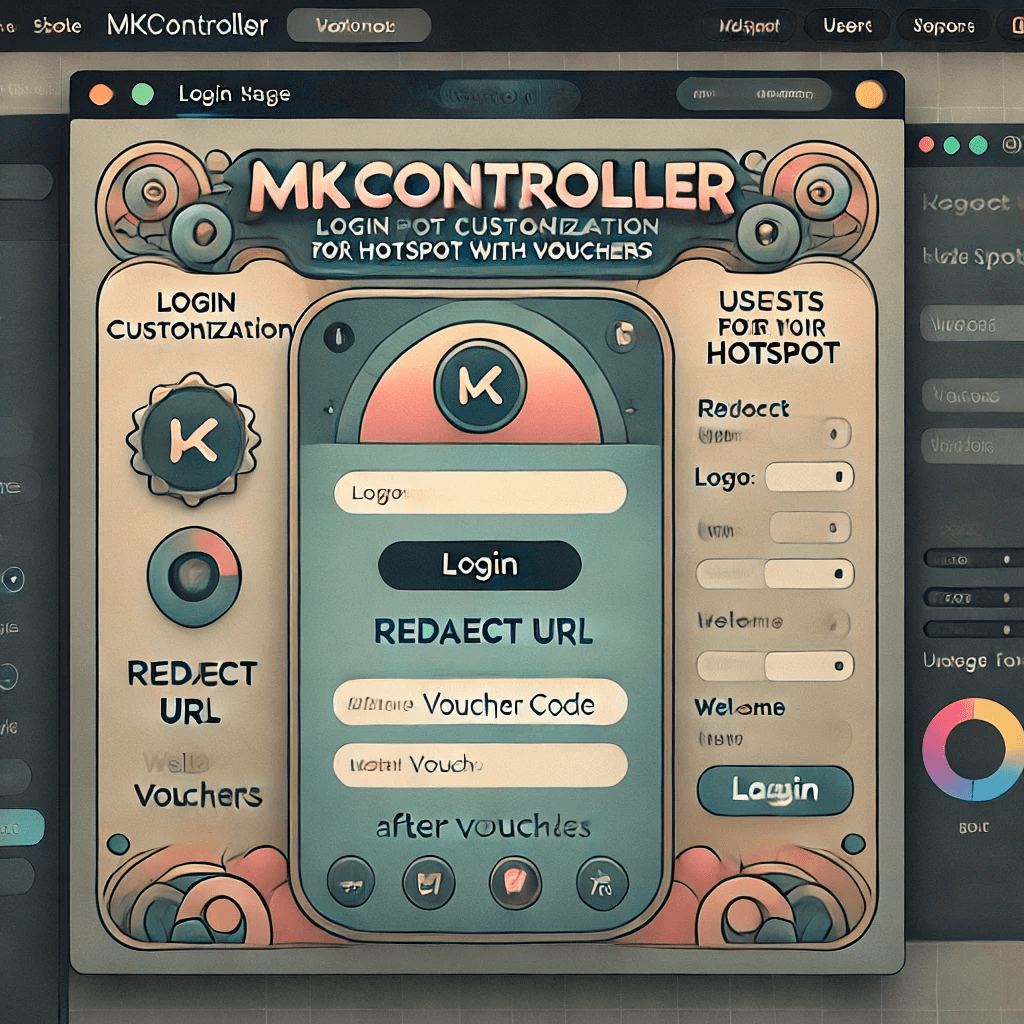Personalize your Wi-Fi experience and delight your customers! Make your voucher-access customers thrilled with a personalized online experience. With MKController, you can create a unique Wi-Fi login page and strengthen your brand. In this guide, we’ll show you how!
Ready to create a Wi-Fi login page? To ensure everything works flawlessly, make sure that:
- Your Hotspot is already configured – Access the article “MKController: The Ideal Solution for Your Voucher-Based Hotspot” to verify.
Creating a Wi-Fi login page on the MKController portal
Access the Builder Select the Builder option.
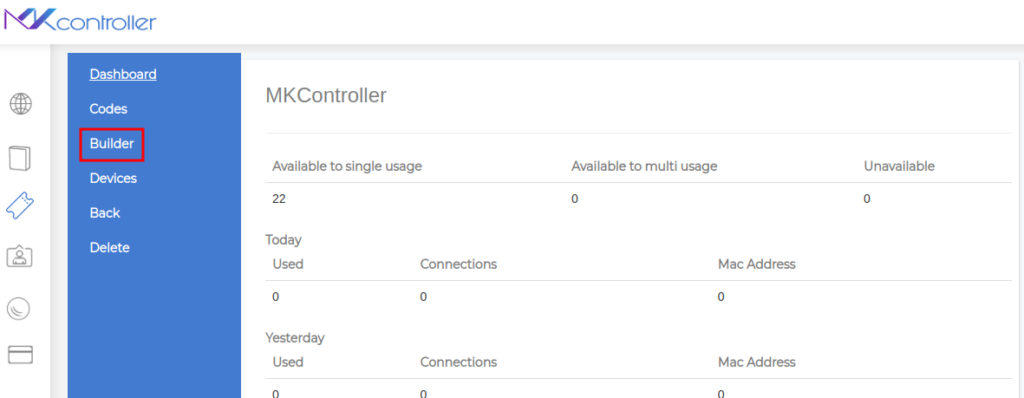
Create a striking logo Wi-Fi login page
Activate the “Header image” option, then select the pencil symbol to choose a logo that best represents your brand.
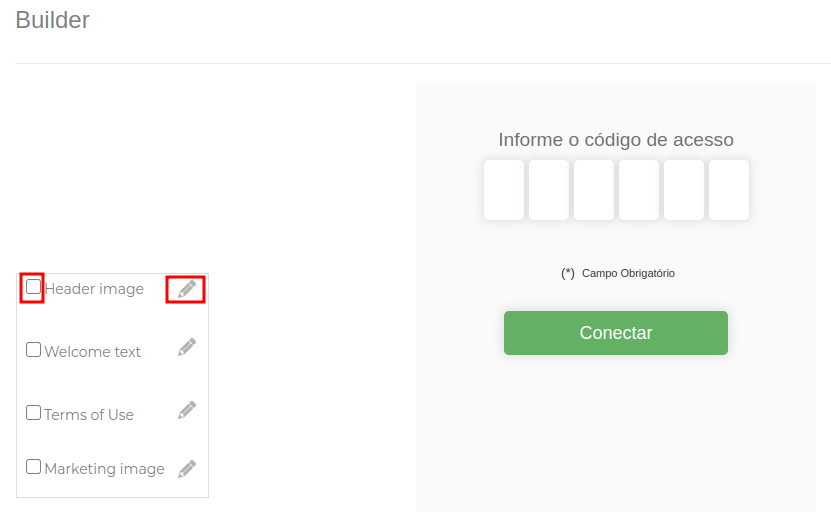
Create a welcoming welcome message
Activate the “Welcome Message” option and type a personalized message to greet your customers.
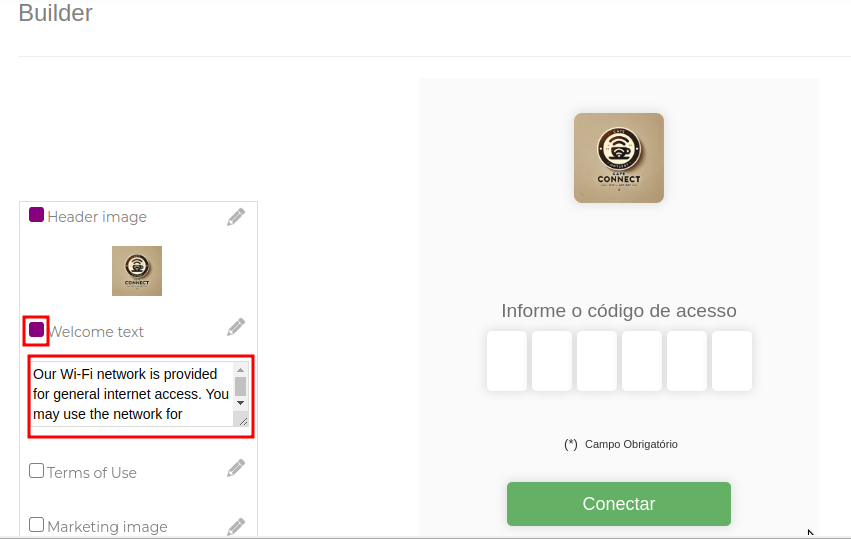
Provide clear and objective terms of use
Activate the “Terms of Use” option and develop a terms of use that complies with the laws of your country and the specificities of your business.
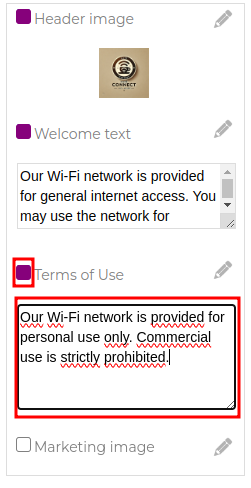
Display your masterpiece on the Wi-Fi login page.
Activate the “Marketing Image” option, then select the pencil symbol to choose an image that complements your message and catches the attention of your customers. This is your chance to showcase your products, services, or promotions in a creative way and boost your sales.
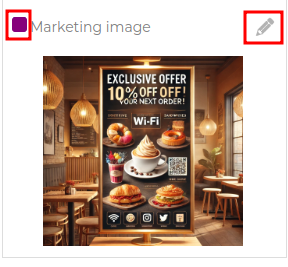
With this complete guide, you’ll be ready to create a customized and professional Wi-Fi login page on MKController. Increase your customers’ engagement and make your brand even more present!
To continue the configuration, go to Part 3: “Generate Mikrotik Vouchers Easily and Securely on the MKController Website“.
Did you not find the information you were looking for? Do you have other questions? Do you want to help us improve the material? Do not hesitate to contact us and seek support from MKController! Click here for any questions.
If you have Mikrotiks in your network, enhance the control, efficiency, and remote access of your Mikrotik with MKController. Click here to try it now and discover the power of advanced and intuitive management to elevate your experience to new heights!