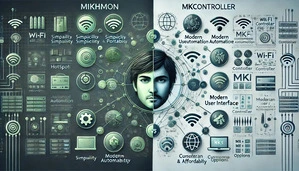Given the variety of tools available for managing MikroTik, comparing Mikhmon vs MKController becomes essential to make the best decision. Both Mikhmon and MKController platforms stand out as popular options for this task. But which one best suits your needs? In this article, we will make a detailed comparison between the two tools, exploring their features, functionalities, and how they can help you optimize your network management.
Mikhmon vs MKController: An overview
Mikhmon is a tool primarily focused on creating and managing hotspots on MikroTik devices. It offers an intuitive interface to configure vouchers, monitor users, and customize the customer experience.

MKController, on the other hand, presents itself as a more comprehensive solution, allowing the management of various aspects of your MikroTik, in addition to hotspots. With it, you can remotely access your Mikrotiks via VPN, monitor device performance, receive alerts, and much more.
Comparative: Mikhmon vs MKController
| Feature | Mikhmon | MKController |
| Main focus | Hotspots | General MikroTik management, including Hotspot |
| Voucher creation | Yes, with basic customization | Yes, with high customization and already integrated with managed devices |
| Custom screen | Yes, limited | Yes, highly customizable |
| Monitoring | Basic (users, bandwidth) | Complete (CPU, memory, interfaces, etc.) |
| VPN | No | Yes |
| Alerts | Limited | Customizable and varied |
Hotspot Configuration: Ease of Use and Flexibility
Mikhmon Strengths:
- Simple and user-friendly interface for beginners
- Quick configuration process for new administrators
- Lightweight application with minimal system requirements
- Direct integration with MikroTik RouterOS
- Mobile app management option
MKController Advantages:
- Simplified configuration options
- Advanced scripting for custom network behaviors
- Comprehensive user management system
- Cloud-based application
- Mobile app management option
- Content filtering option
Voucher Generation: Efficiency and Customization
Voucher Creation Comparison:
- Mikhmon: Simple voucher generation based on templates
- MKController: Dynamic voucher creation with multiple parameter controls
- Both support bulk voucher generation
- Customizable time limits
Custom Screen Design: Branding and User Experience
Design Flexibility:
- Mikhmon: Custom screen creation based on HTML/CSS
- MKController: More advanced visual design options
- Both support responsive design for mobile devices
- Ability to integrate custom logos and branding elements
Pricing and Community Support
- Mikhmon: Free, open-source community version
- MKController: 7-day free trial for all features
- Active developer communities for both platforms
- Regular updates and security fixes
Pros and Cons Quick Reference
Mikhmon Pros:
- Easy to learn
- Low system requirements
- Free and open-source
- Quick deployment
Mikhmon Cons:
- Limited advanced features
- Less sophisticated scripting
MKController Pros:
- Advanced configuration options
- Comprehensive network management
- Detailed reports
- Robust security features
- Cloud-based access management
MKController Cons:
- Steeper learning curve
Which one to choose Mikhmon vs MKController?
The choice between Mikhmon and MKController will depend on your specific needs. If you’re looking for a simple, hotspot-focused tool, Mikhmon might be a good option. However, if you need a comprehensive solution to manage all aspects of your MikroTik, MKController is the more suitable choice.
Both Mikhmon and MKController are valuable tools for those working with MikroTik devices. By analyzing the characteristics of each, you can select the one that best fits your profile and requirements. Want to learn more about optimizing your MikroTik network management? Contact us and discover how we can assist you!
Didn’t find the information you were looking for? Have other questions? Want to help us improve our materials? Don’t hesitate to contact us for MKController support!
Discover the ease of managing your Mikrotik network with MKController. Read our tutorial “Make Mikrotik Remote Access Easy: A Step-by-Step Guide with MKController” and try it out now.