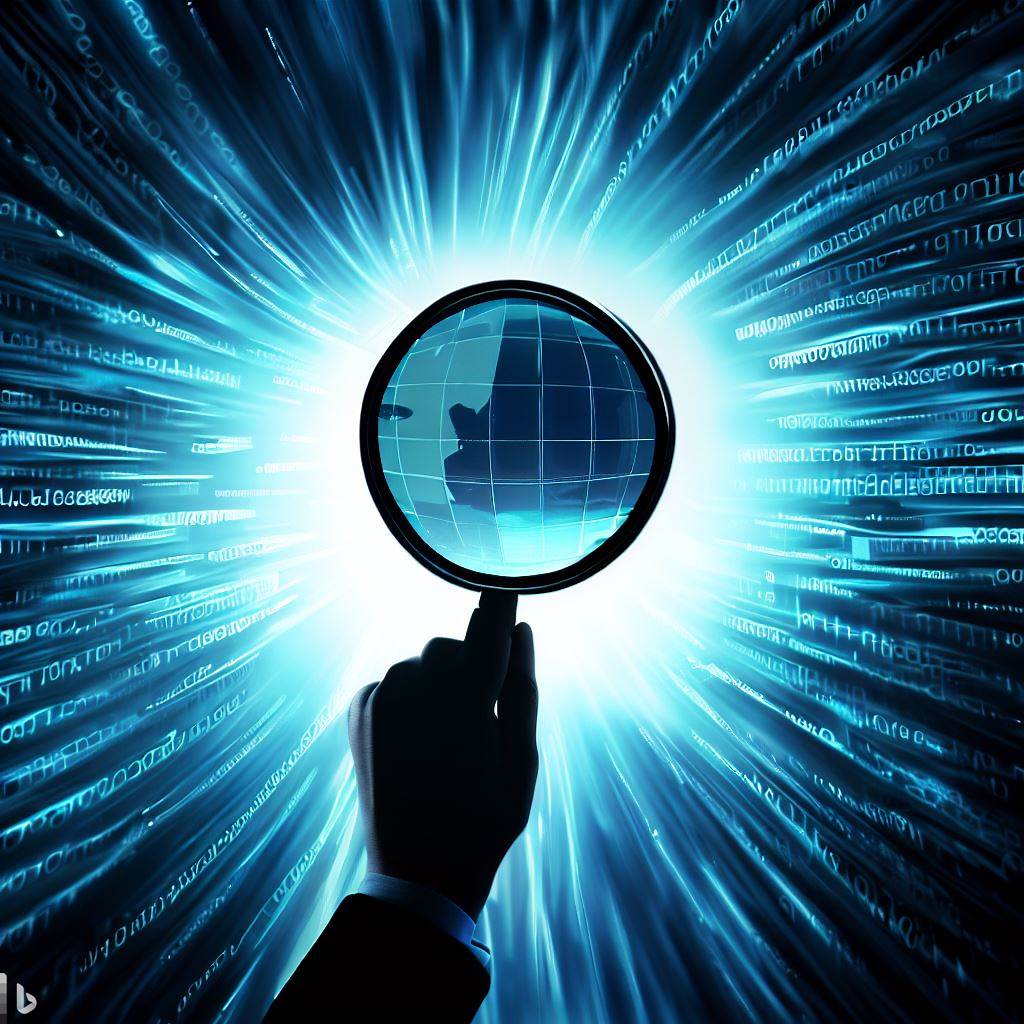What is my IP that the internet service provider has assigned?
Knowing the IP address provided by the internet service provider can be important for various network services such as VPN, DNS, and others. Sometimes, due to a lack of documentation with the necessary information at the moment, it may take time to perform the configurations.
In this article, we show how to check your IP address in a simple and easy way.
Checking My IP
To check the address assigned by the internet service provider, visit the website https://www.myip.com.
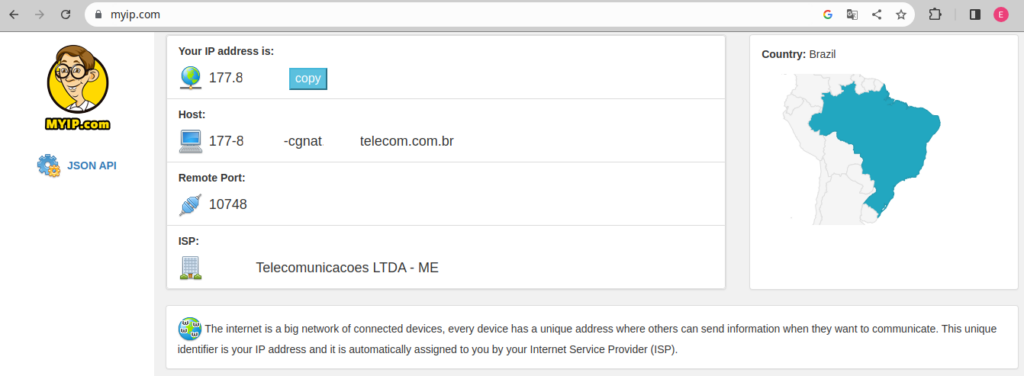
In addition to displaying the IP provided by the internet service provider, you can see the telecom company’s name, whether it uses CGNAT, country, and information about browsers, operating systems, and types of devices using the network.
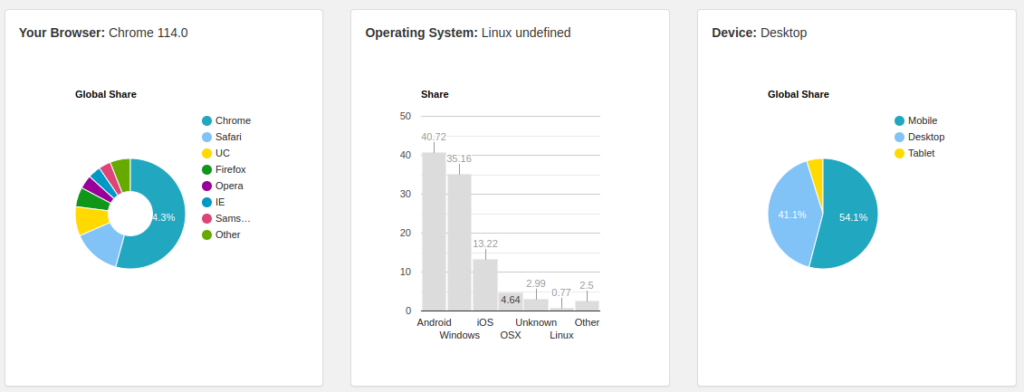
If you need to find out your internet address, use the services of the websites mentioned in this article.
Did not find the information you were looking for? Have other questions? Want to help us improve the material? Do not hesitate to contact us and seek support from MKController! Click here for any questions
Harness the control, efficiency and remote access of your Mikrotik with MKController. Click here to try it now and discover the power of advanced and intuitive management to take your experience to new heights!