Thinking about the administration of remote access and also with the objective of optimizing the tool, MKController implemented the functionality “Port Status” for the interfaces of Mikrotik. That is, the MKController brings the possibility of viewing the status of the interface ports of the Mikrotik device adopted in the MKController. This item presents more information and data that facilitate the management of devices adopted on the platform.
Below we will present the step by step to access this Port Status feature quickly and safely.
Accessing the “Port Status“ function
Check out the steps and actions needed to check the status of Mikrotik interfaces on the MKController platform.
1 – After logging in to the website https://app.mkcontroller.com/, click on the item “Devices” (1st indication) and then on the option “See more” (2nd indication).
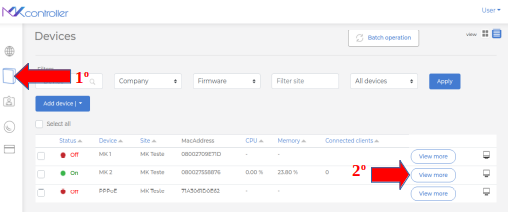
2 – Click on the “Port Status” option.

As you can see, the report will show all available physical or virtual ports configured in the Mikrotik Device Interface. For example, the virtual interface created on the router with the name “#7” shows the status of the same one created for the OVPN connection.
The generated report presents information such as the name of each interface, its type or format, the linked IP(s), MAC address and status. The latter will present one of the characteristics (status) listed below:
Running: when the interface is running;
Not Running: when the interface is not running;
Disabled: when the interface is disabled.
Check out an example showing the status information of each interface:
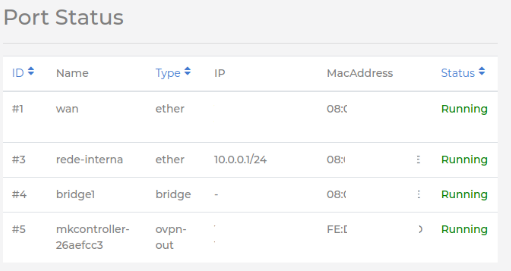
Didn’t find the information you were looking for? Do you have other questions? Do you want to help us improve the material? Do not hesitate to contact and send help from MKController! Click here for any question. If you have not adopted your Mikrotik device in MKController, simply click here to follow the documentation.


