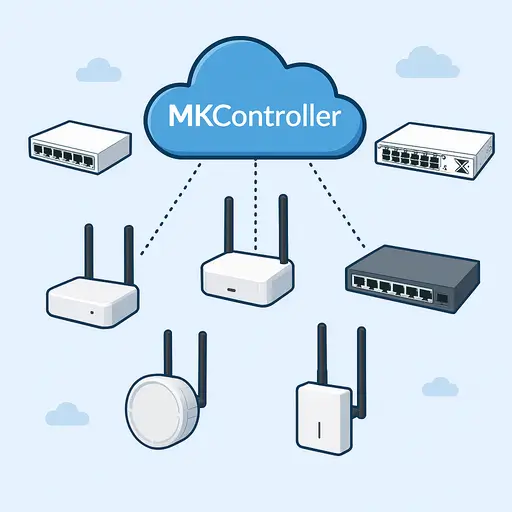
MKController | MikroTik Router Management in the Cloud
The Challenge of Remote MikroTik Network Management MikroTik Router Management, especially when it involves multiple devices, efficiently, securely, and remotely, represents one of the
Início » Knowledge center
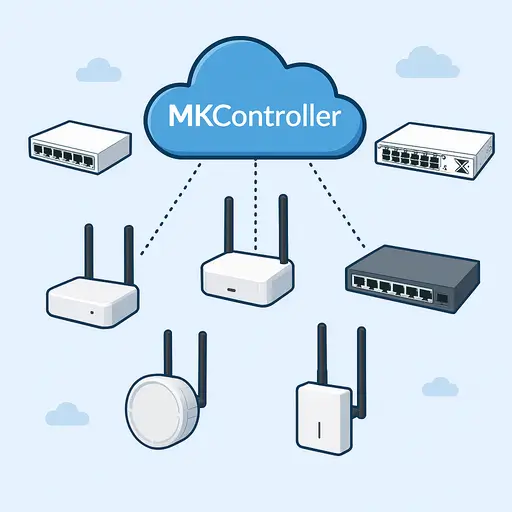
The Challenge of Remote MikroTik Network Management MikroTik Router Management, especially when it involves multiple devices, efficiently, securely, and remotely, represents one of the

What is the Mikrotik CSS326-24G-2S+RM and Why is it a Great Choice? If you’re looking for a high-performance managed switch for enterprise networks, Internet

In a world where connectivity is the backbone of businesses and homes, the search for robust and reliable network equipment has never been more

In a world where data infrastructure is the backbone of connected businesses and homes, the MikroTik RDS2216 emerges, a data server that promises to

The stable version 7.18 of Mikrotik RouterOS brought significant enhancements, albeit in smaller quantities compared to version 7.17. Among the most relevant new features,
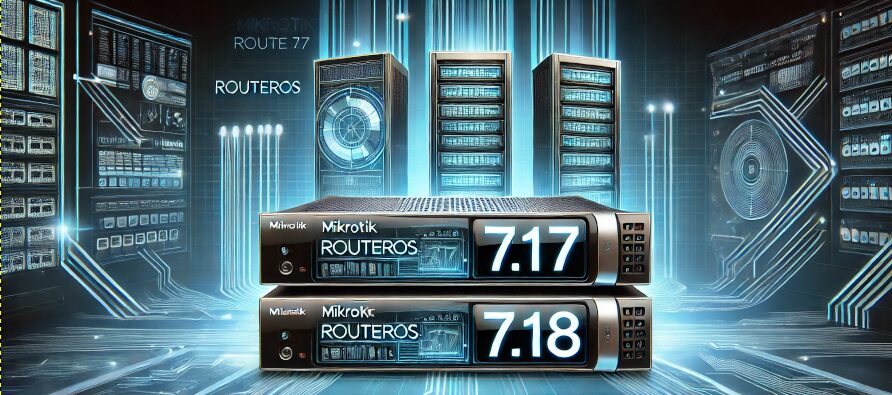
MKController and New Updates for Mikrotik RouterOS 7.17 and 7.18 MKController has just announced the homologation of versions 7.17 and 7.18 of Mikrotik RouterOS.

Which is the Best Hotspot Service for Mikrotik Routers? Mikrotik routers are widely used by internet service providers, companies, and establishments that need to

What is the MikroTik RB4011iGS+RM and why does it stand out? The MikroTik RB4011iGS+RM is a high-performance router designed to serve enterprise networks and

What is the MikroTik RB5009UPr+S+OUT and why use it in outdoor environments? The MikroTik RB5009UPr+S+OUT is one of the most robust and versatile routers

What is the Mikrotik RB5009UPr+S+IN? The Mikrotik RB5009UPr+S+IN is one of the most robust and efficient routers from Mikrotik, designed to meet the demands

The Mikrotik RB5009UG+S+IN is one of the most robust and efficient routers in the Mikrotik line, widely used in enterprise networks and internet service

MKController is a robust platform that enables efficient network device management. One of the most useful features is the ability to Customize Mikrotik Information

The Mikrotik CSS318-16G-2S+IN is a highly efficient option for those looking for a manageable switch with excellent cost-effectiveness. In this review, we explore its

The Mikrotik RouterBOARD RB951Ui-2HnD is one of Mikrotik’s most popular routers, known for its robustness, versatility, and excellent performance in small and medium-sized networks.

How to Guarantee Internet for All in Isolated Regions? Internet connectivity is essential for economic and social development, but millions of people still live

The Action History in MikroTik is a feature on the MKController platform that logs all modifications made to the device, allowing you to track

Monitoring by MAC Address is an essential feature for anyone who wants to monitor devices connected to MikroTik, such as printers, IP cameras, routers,

The MikroTik Firewall is one of the most popular and efficient solutions for network management and security. Widely used by IT professionals, it offers

Managing data consumption on vouchers is essential to optimize the use of your network resources. With MKController, you can configure custom data limit on
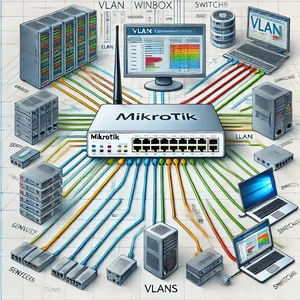
Configuring VLANs (Virtual Local Area Networks) on Mikrotik devices is essential for organizing and optimizing networks. This article explains how to configure VLANs on

Port forwarding on Mikrotik is a fundamental networking technique enabling access to internal services from the internet. As one of the most popular routers,
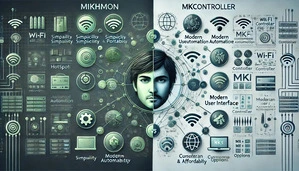
Given the variety of tools available for managing MikroTik, comparing Mikhmon vs MKController becomes essential to make the best decision. Both Mikhmon and MKController

Easily set up and manage your MikroTik hotspot with MKController, our user-friendly platform.

This article explains how to remotely access Mikrotik RB devices using MKController, a platform that provides secure VPN connections without needing a public IP.

The MKController platform simplifies and secures remote access to your Mikrotik devices, allowing management via Webfig or Winbox through a VPN, without needing a public IP.

Experience enhanced network performance with the MikroTik CRS304-4XG-IN. This compact 10G switch offers 4 high-speed ports, quiet operation, and flexible power options, making it perfect for both professional and home use.
Mikrotik Fasttrack is a RouterOS feature that streamlines packet processing, reducing CPU utilization and improving network throughput. It is particularly suitable for high-speed environments but may have limitations when used with VPNs, QoS, Hotspot, and advanced security features.

The latest MikroTik hEX router boasts significant performance enhancements through increased RAM and a more powerful processor. This upgrade offers a substantial boost in capabilities without compromising its affordability, making it an ideal solution for demanding network environments.

Experience lightning-fast network speeds with the MikroTik CCR2004-1G-12S+2XS. Featuring exceptional connectivity, flexibility, and scalability, this router is perfect for growing networks.
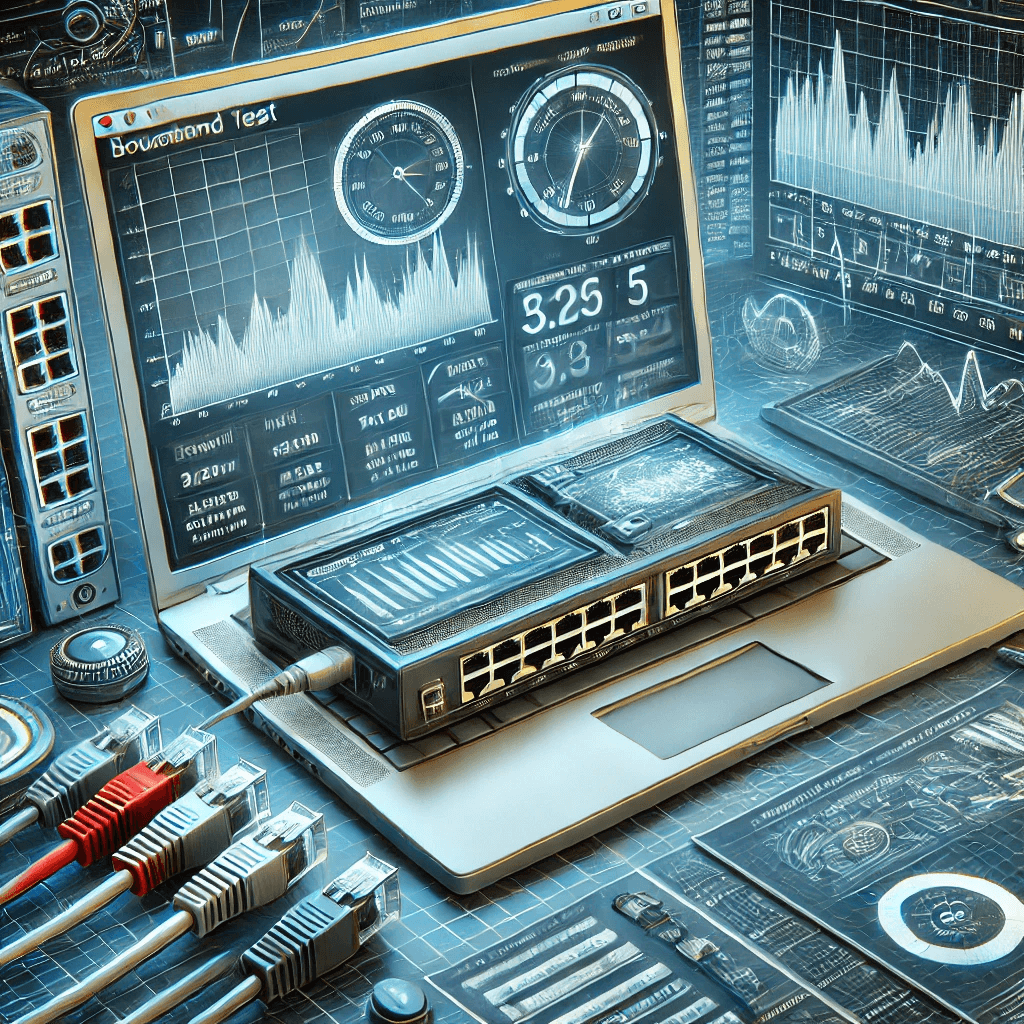
MikroTik’s Bandwidth Test is a valuable tool to assess network speed and troubleshoot issues, helping you optimize your setup for better performance.

The MikroTik SXT 6 is a specialized network device operating in the 5.9 to 6.4 GHz band, offering advanced features.

MikroTik DNS content filter tutorial: Block unwanted websites and improve network security.
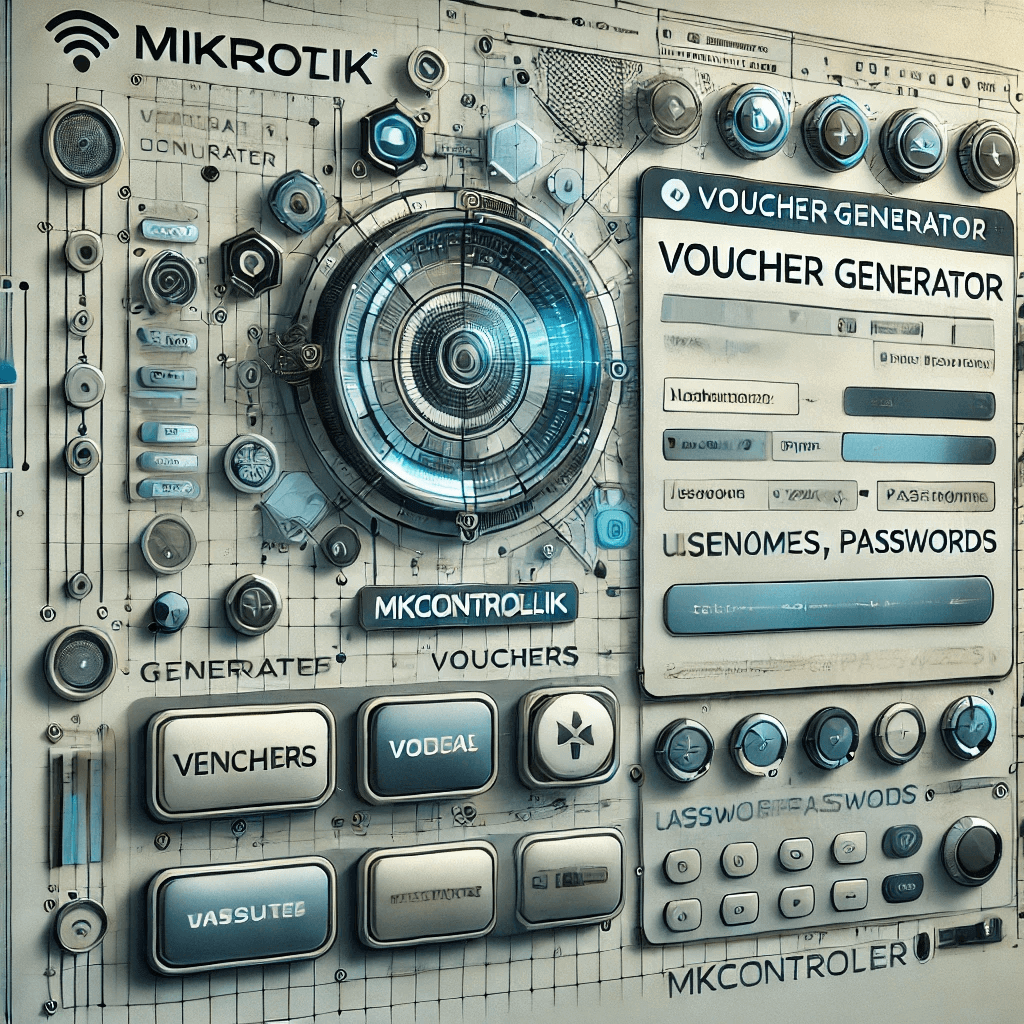
Create custom Mikrotik vouchers quickly and securely on the MKController platform.
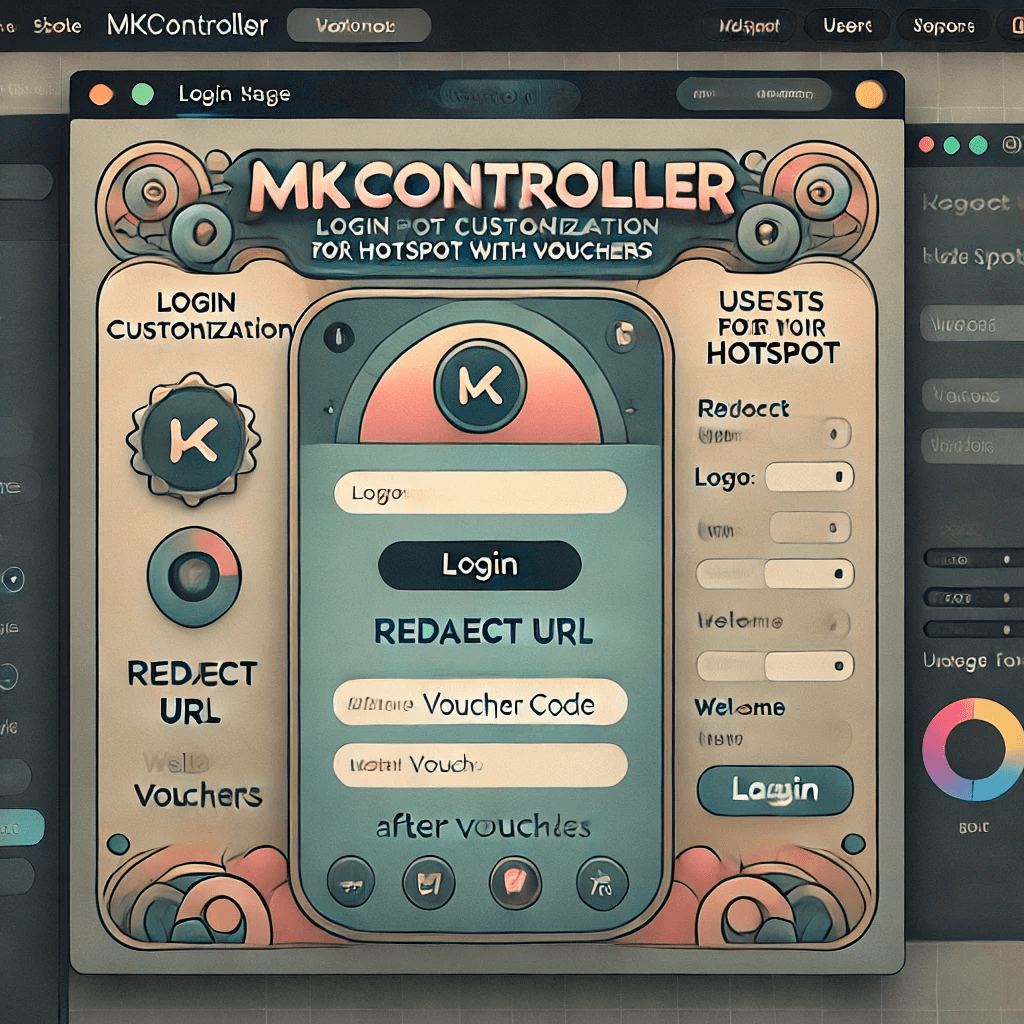
Boost your brand visibility and engagement with a personalized Wi-Fi login page.
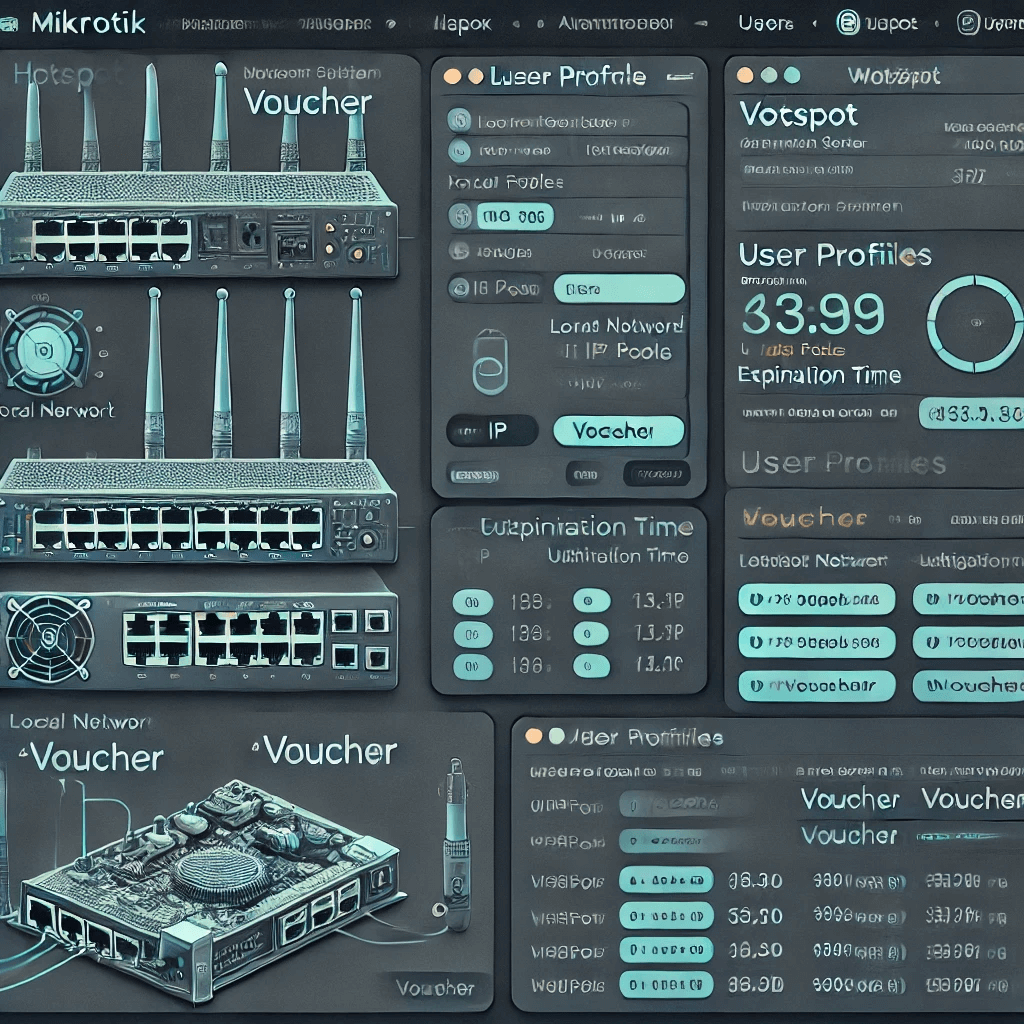
Take your Wi-Fi network to the next level with custom vouchers powered by MKController.

The MikroTik hAP ax2 is a Wi-Fi 6 router that offers exceptional versatility and performance, making it a popular choice for those seeking a budget-friendly solution.
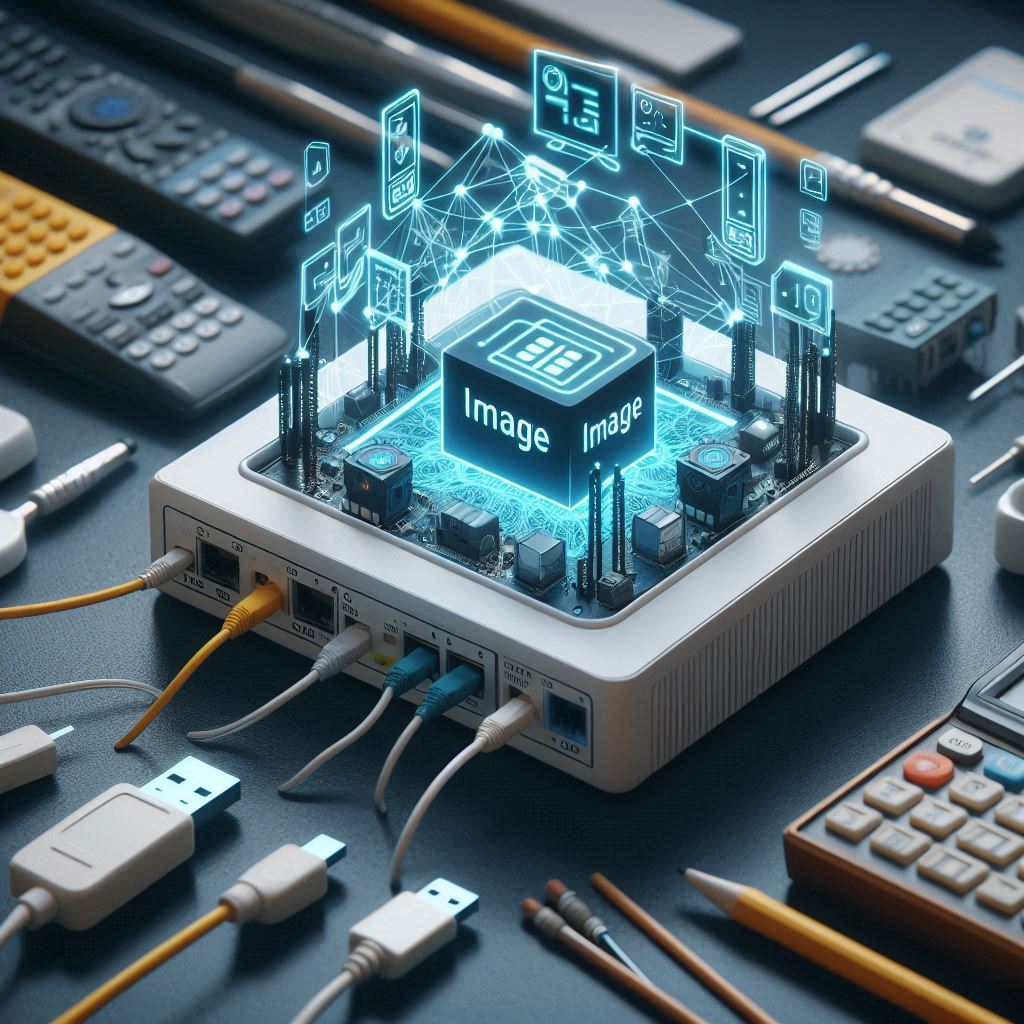
Winbox 4 represents a new iteration of the software, designed to optimize the administration of MikroTik networks. This update incorporates significant enhancements that contribute to improved efficiency and user experience.

MikroTik is a great option for people looking for a strong, adaptable, and personalized network system.

The hAP ax lite delivers great value, packing performance, Wi-Fi 6, and user-friendliness into a compact design.

Learn how to add and manage users in MKController, defining custom profiles to control access to platform features and ensure data security.

Comprehensive guide to configuring Wi-Fi 6 (AX) on a MikroTik router for enhanced network performance.

A MikroTik bridge combines multiple network interfaces into a single network.
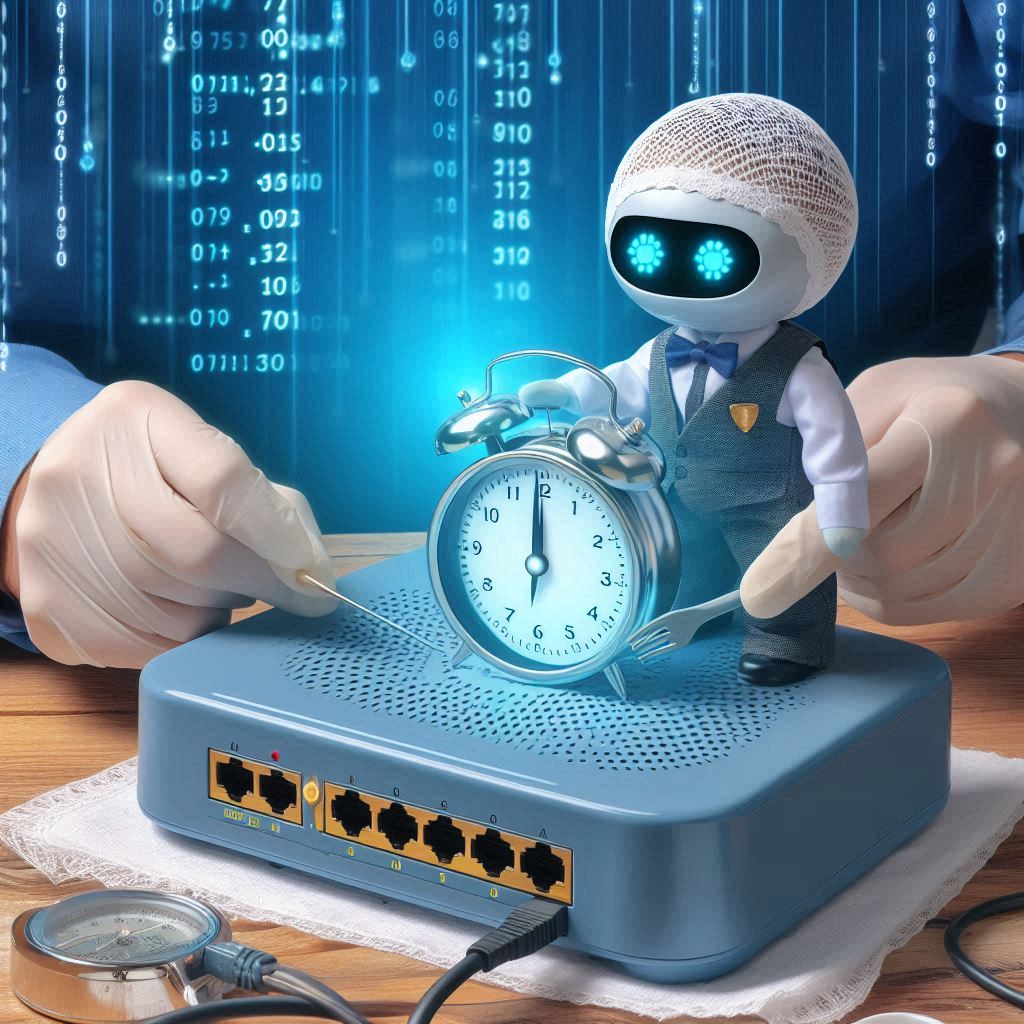
NTP (Network Time Protocol) is essential for precise date and time synchronization on MikroTik networks, ensuring proper operation of logs, reports, backups, security, and overall performance optimization.

Mikrotik RB750gr3 is an affordable and powerful Gigabit Ethernet Router for wired home and office networks without Wi-Fi.

SpaceX launched a smaller, more portable and affordable version of its Starlink satellite internet system called Starlink Mini on June 21, 2024. This aims to bring high-speed internet to remote areas.

The article highlights the crucial role of ISPs in the digital age, providing internet access, additional services, and connecting people, businesses, and institutions. It emphasizes the importance of choosing an ISP wisely, data security, and shared responsibility for building a prosperous and inclusive digital future.

The MikroTik Cloud Core Router CCR2116-12G-4S+ is a high-performance router with a 16-core ARM processor and four 10G SFP+ ports, making it suitable for ISPs, businesses, and data centers due to its ability to handle high traffic and provide high-speed connectivity.

Wi-Fi Hotspot Vouchers empower businesses to deliver high-quality internet to their customers, unlocking new revenue streams while streamlining network control and security.

To ensure security, performance, and new features, it’s important to update the firmware of your Mikrotik.

This detailed guide is all you need to know about updating RouterOS Mikrotik, from the reasons why it’s necessary to the step-by-step instructions for the entire process.

Don’t miss this exciting opportunity to transform your Starlink into a money-making machine. Start building your Starlink WiFi business today and tap into the ever-growing demand for reliable internet access!

Manage WiFi vouchers with ease and security using MKController, the complete solution for unlimited access control in the palm of your hand!

Create a personalized, professional, and memorable Mikrotik Hotspot login page to impress your users and strengthen your brand, using the MKController app quickly and easily.

This article provides a step-by-step guide to quickly setting up a Mikrotik Hotspot using the MKController Android app, from starting the app to verifying the successful connection of the Mikrotik device, aiming to simplify the configuration process.

OSPF on Mikrotik is a routing protocol that enables efficient communication between routers within an Autonomous System, finding the shortest path to optimize network traffic and ensure scalability and adaptability, through the configuration of OSPF instances, areas, and interfaces on the Mikrotik router.
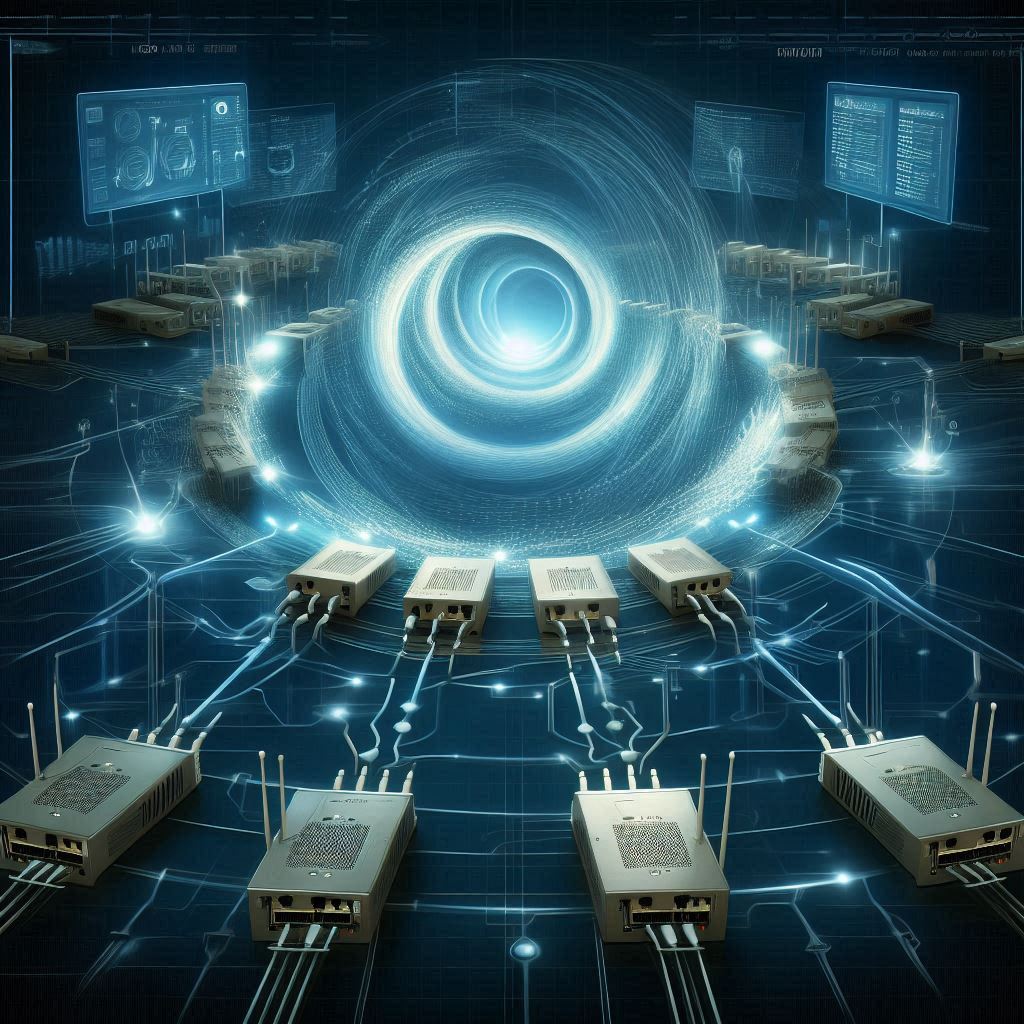
Set up a loopback IP on your Mikrotik router with our easy-to-follow guide, ensuring reliable addressing and stable remote access.

Static routing is a manual method for directing network traffic between different IP networks, offering simplicity, reliability, and security for small and stable networks, network segmentation, connections to external networks, and backup routing.

The Mikrotik VPN Client to Site solution gives you security and flexible access to the corporate network, allowing you to work remotely from anywhere in the world with complete privacy.

O artigo destaca os benefícios da VPN Site-to-Site para aumentar a segurança e conectividade entre unidades empresariais, fornecendo uma conexão criptografada entre redes e destacando a solução oferecida pela MKController com tecnologia Mikrotik.

Starlink and Mikrotik Site-to-Site VPN offers a secure, reliable, and cost-effective way to connect your locations anywhere in the world, even in remote areas, with high speed, reliability, and end-to-end encryption.

The text discusses the concept and configuration of Mikrotik Failover, a feature that allows Mikrotik routers to automatically switch to a backup internet connection in case of a primary connection failure. It details the benefits, failover configurations, disabling default routes, configuring static routes, and monitoring with Netwatch, offering a step-by-step guide to ensure high availability and business continuity.

The text provides a complete guide on how to configure the DHCP Client Mikrotik, a RouterOS system module that simplifies the automatic retrieval of IP addresses and other network parameters, reducing setup time and the risk of errors.

This detailed step-by-step guide shows how to set up the DHCP Server on Mikrotik, simplifying the assignment of IP addresses and network configurations on your network.
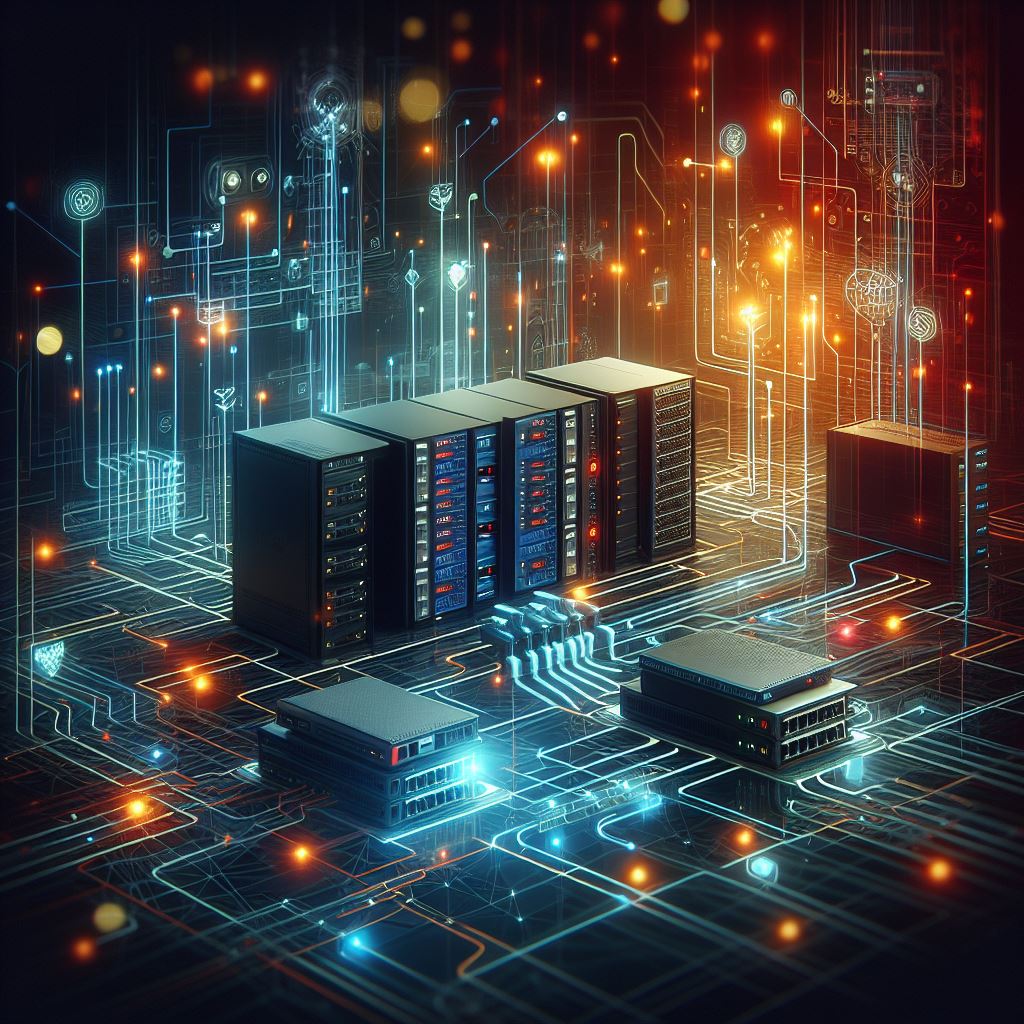
Complete guide to IP Address Pools on Mikrotik: learn how to automate dynamic allocation, avoid conflicts and optimize your network with flexibility and simplicity.

The article lists 11 reasons why MikroTik is a great networking solution for businesses of all sizes. These include affordability, flexibility, advanced features, scalability, security, centralized management, protocol support, regular updates, a strong community, and good performance.
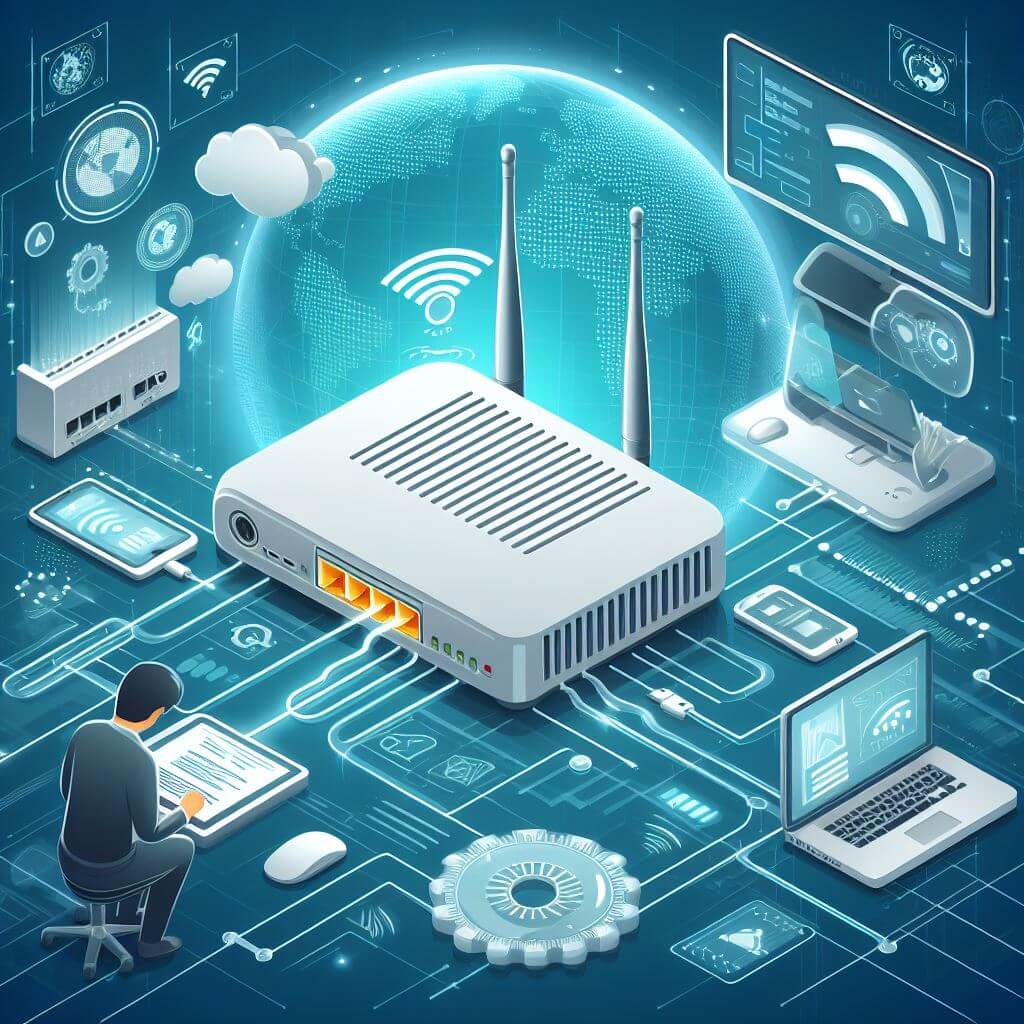
The article discusses the configuration of PPPoE Client on Mikrotik, a protocol that allows clients to connect to internet access servers through an Ethernet connection.

The article discusses the configuration of a PPPoE server on Mikrotik, explaining steps such as creating an IP address pool, configuring a PPPoE profile, setting up the PPPoE server, and creating users, providing efficient management and accurate monitoring of the features.
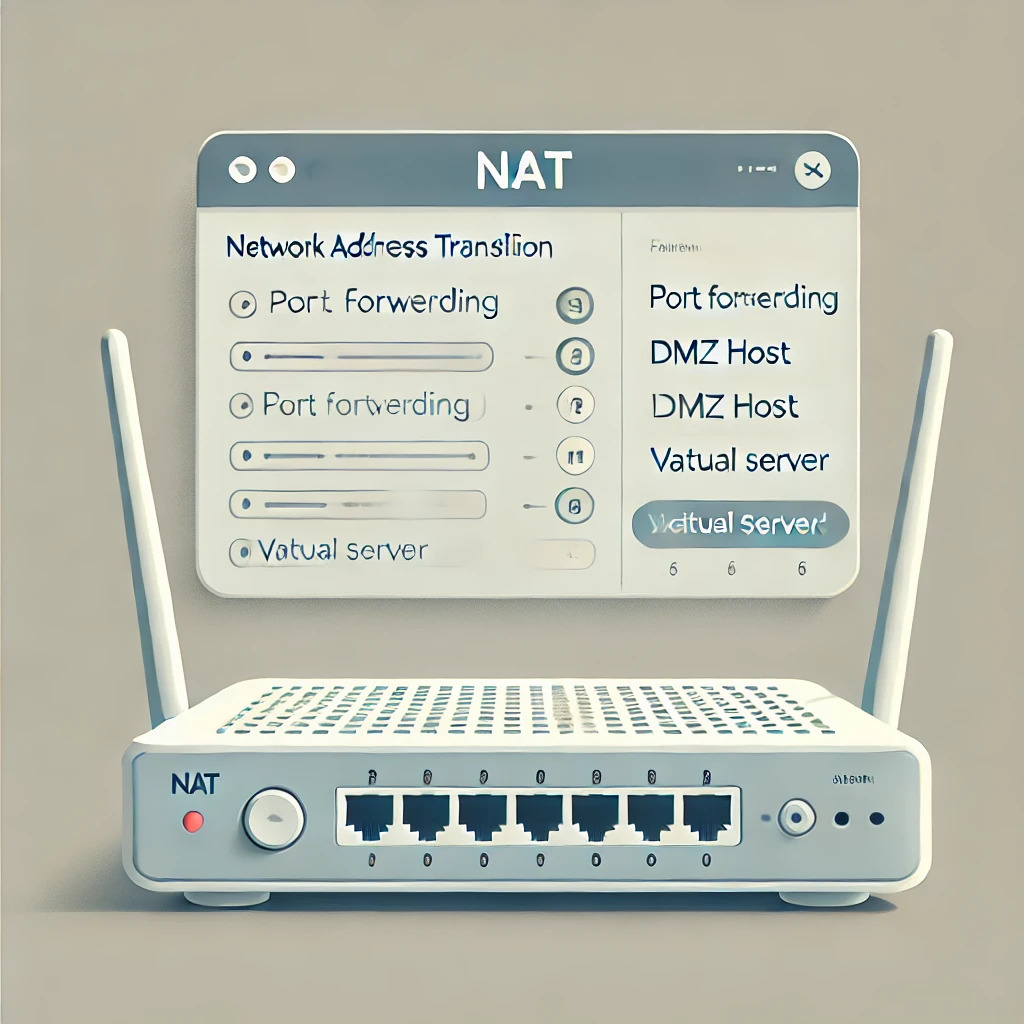
Mikrotik NAT allows devices on your internal LAN to share a single public IP address for internet access. By manipulating source IP addresses in data packets, NAT acts as a gateway between your private and public networks. Configuring Mikrotik NAT is straightforward and can be done through the IP > Firewall > NAT tab. This article will guide you through the process.
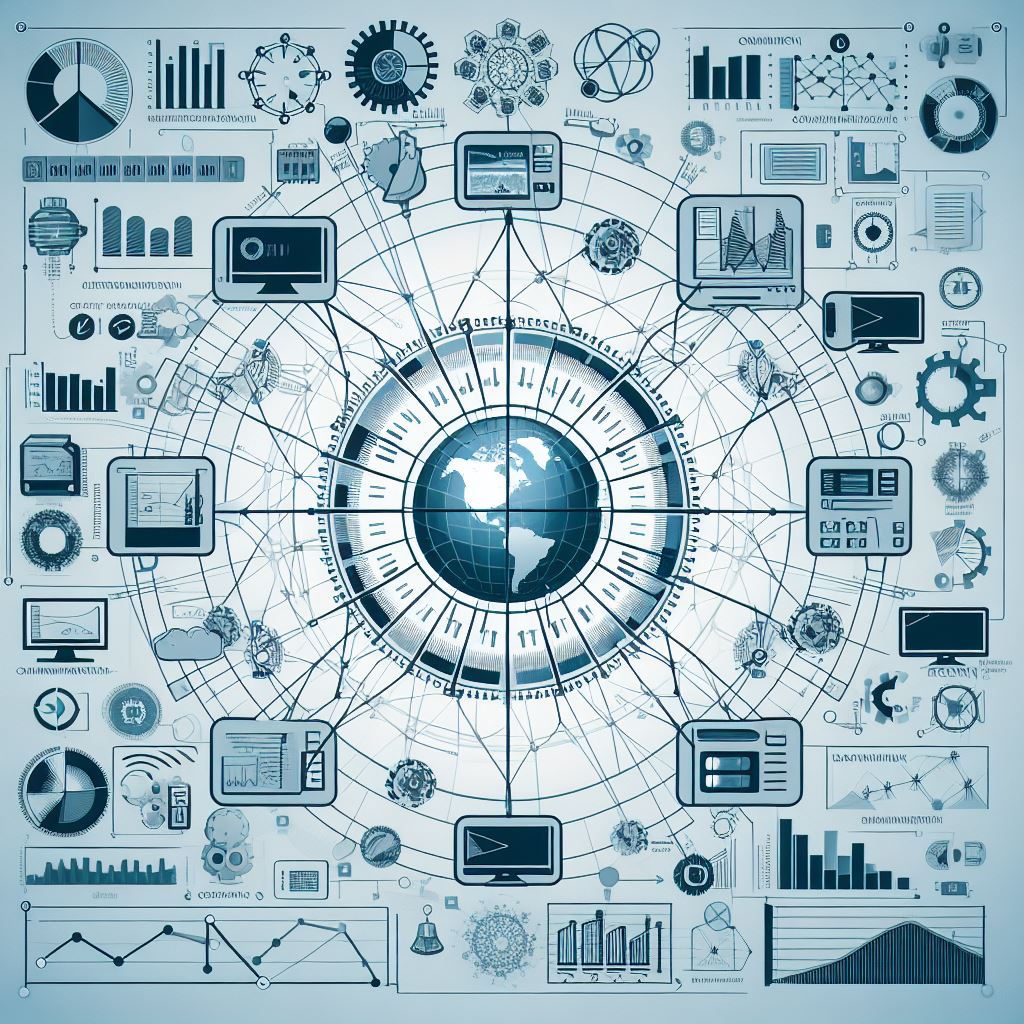
The text explores the importance of IP addresses and network masks in the Internet infrastructure, detailing the concept of IP addresses, types (IPv4 and IPv6), network masks, CIDR notation, and calculations for determining available IPs in subnets.

The TCP/IP model, with four layers, is the foundation of modern network communication. It provides a framework for understanding how data is transmitted between devices on a global scale. The model’s layers, from the physical layer to the application layer, each play a specific role in the communication process.
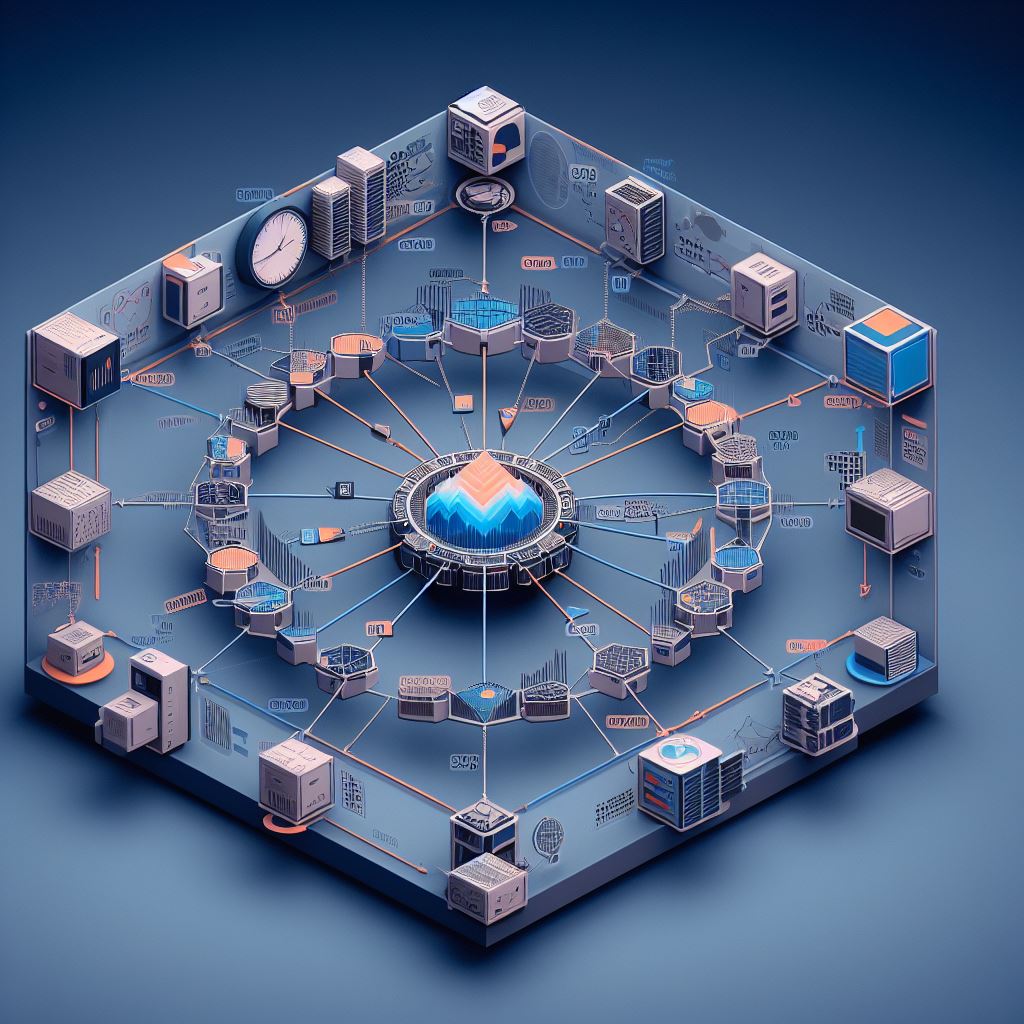
This article provides a concise overview of the seven layers, from physical transmission to application interaction. Explore how this hierarchical structure provides a comprehensive understanding of data exchange, essential for network professionals and technology enthusiasts.

The text highlights the importance of security in the use of Mikrotik, offering a guide with basic steps to protect networks. Emphasizes the need to securely configure users and secure service ports, including changing numbering to reinforce security.

Comprehensive Guide to Rolling Back to Previous Mikrotik RouterOS Versions: Understanding Reasons, Benefits, and Steps for a Safe and Effective Downgrade Process
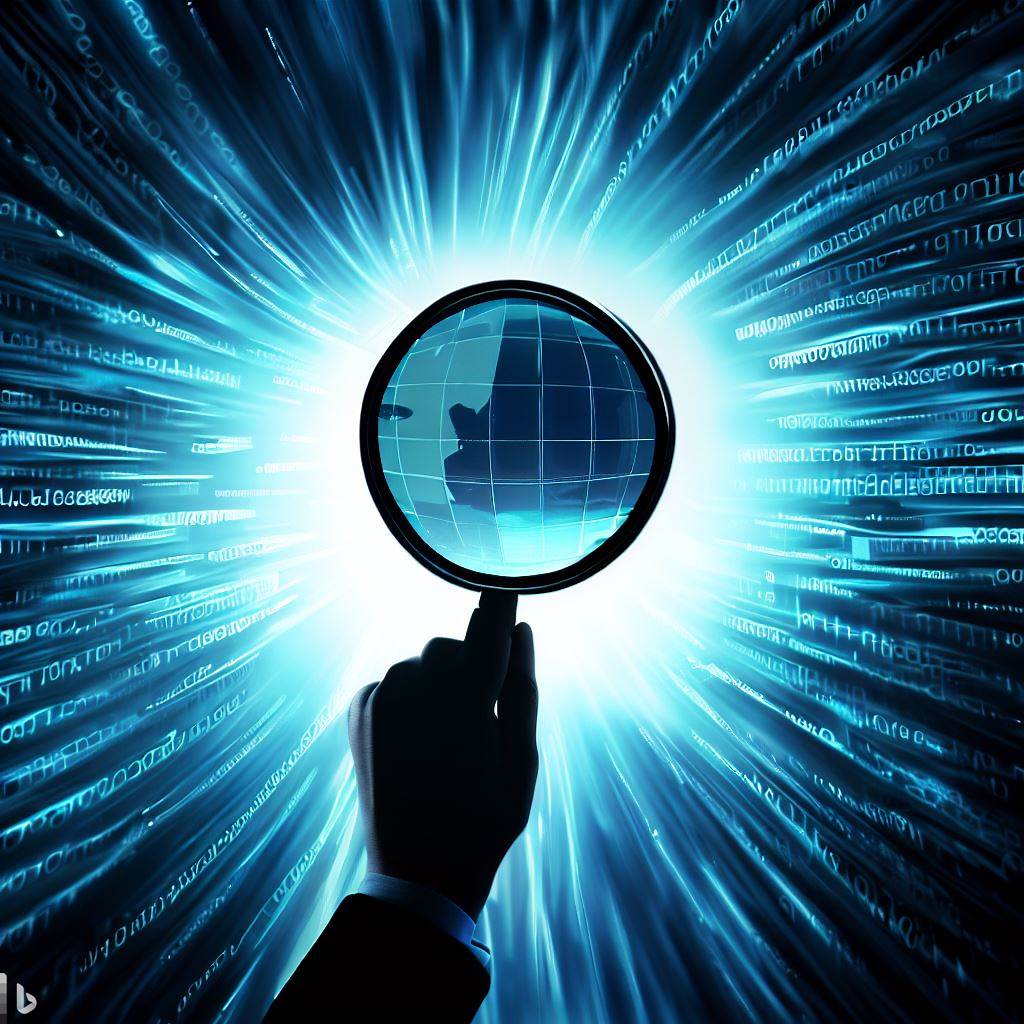
What is my IP that the internet service provider has assigned? Knowing the IP address provided by the internet service provider can be important
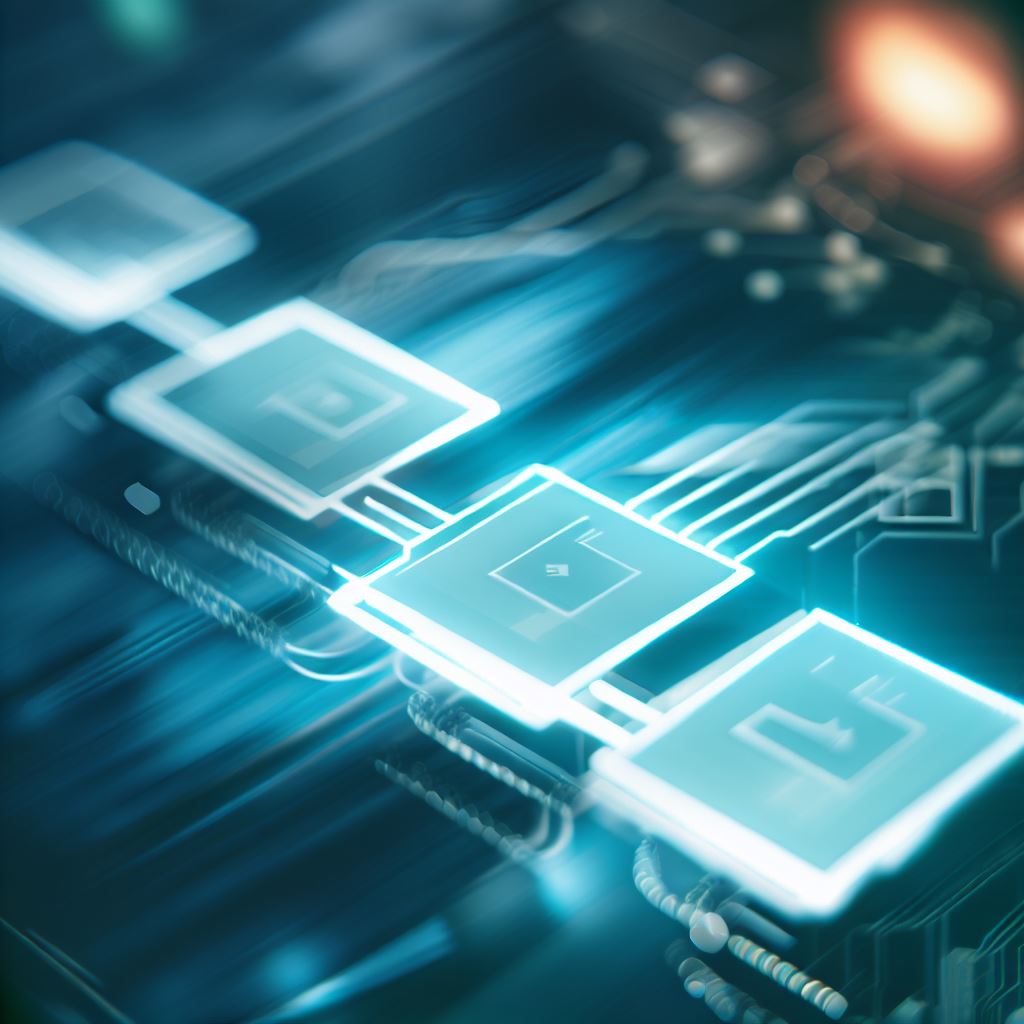
Netinstall Mikrotik is a tool designed to reinstall RouterOS on Mikrotik devices, either via network or a serial cable connected to the equipment. The

In this article, I’ll teach you how to Mikrotik Configuration Backup using MKController, making it easy and simple, streamlining the lives of network administrators

This text describes how remote access via MKController application for Android with Winbox integration, allows the efficient management of Mikrotik devices, even from a distance.

MikroTik, a Latvian company based in Riga, specializes in routers and ISP systems, distributing equipment worldwide. They use RouterBoard hardware with the Linux-based RouterOS operating system, providing features like Firewall, VPN, Proxy, QoS, Hotspots, and Bandwidth Control. MikroTik supports various routing protocols and VPNs, offers switches, antennas, and wireless routers. They’ve created the Winbox interface for RouterOS management. Their products come with extensive multilingual documentation, making them a reliable choice for network infrastructure. RouterOS versions above 6.40 work with MKController, a management platform with a free trial and documentation. Users can also contact MKController for assistance.

The text discusses the integration of Mikrotik Routerboard with SpaceX’s Starlink service, which offers high-speed internet in remote locations. It outlines the process of acquiring Starlink and the available kits, along with instructions for connecting Mikrotik. The text also highlights how MKController can assist in remote VPN access to Mikrotik and other features. This configuration can enhance connectivity in remote areas.

In this article I teach you how to backup in Mikrotik by MKController, easily and safely with cloud storage. For the safety of your

MKController offers its customers to carry out their mass update on Mikrotiks, facilitating device administration and generating valuable time savings. In a scenario of

We know that file transfer via FTP has security restrictions, due to the use of ephemeral ports, and the transfer of data without encryption,

Aiming to increase security in updating equipment files remotely, MKController has the function of Sending files on Mikrotik. Offering an option to update files
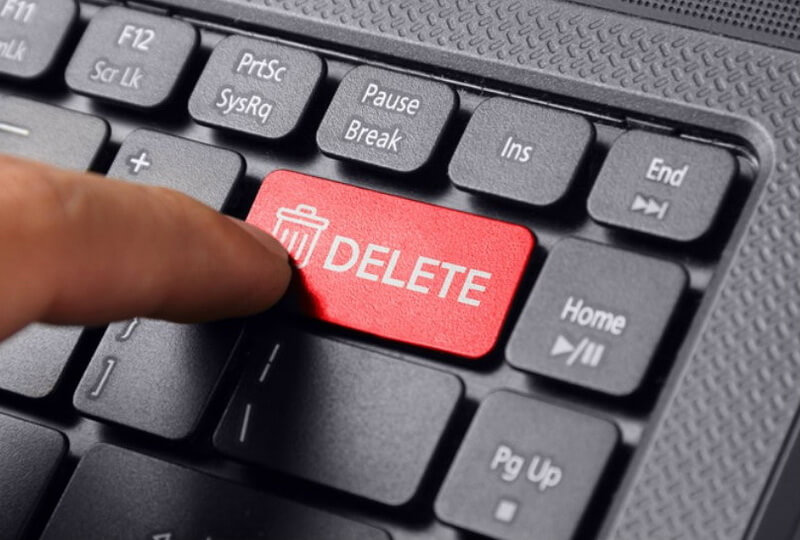
With the aim of offering a better organization of information on devices excluded within the platform, the MKController team created the Device Exclusion Report,

A tool allows parents to control how children and adolescents use the internet and also allows its application in the corporate environment.

Having security to use a network, both professionally and personally, is a current and relevant concern. With technological advances and the increasing use of

In this article, we will present the step-by-step process to quickly and securely access the VPN with the devices used in MKController through the
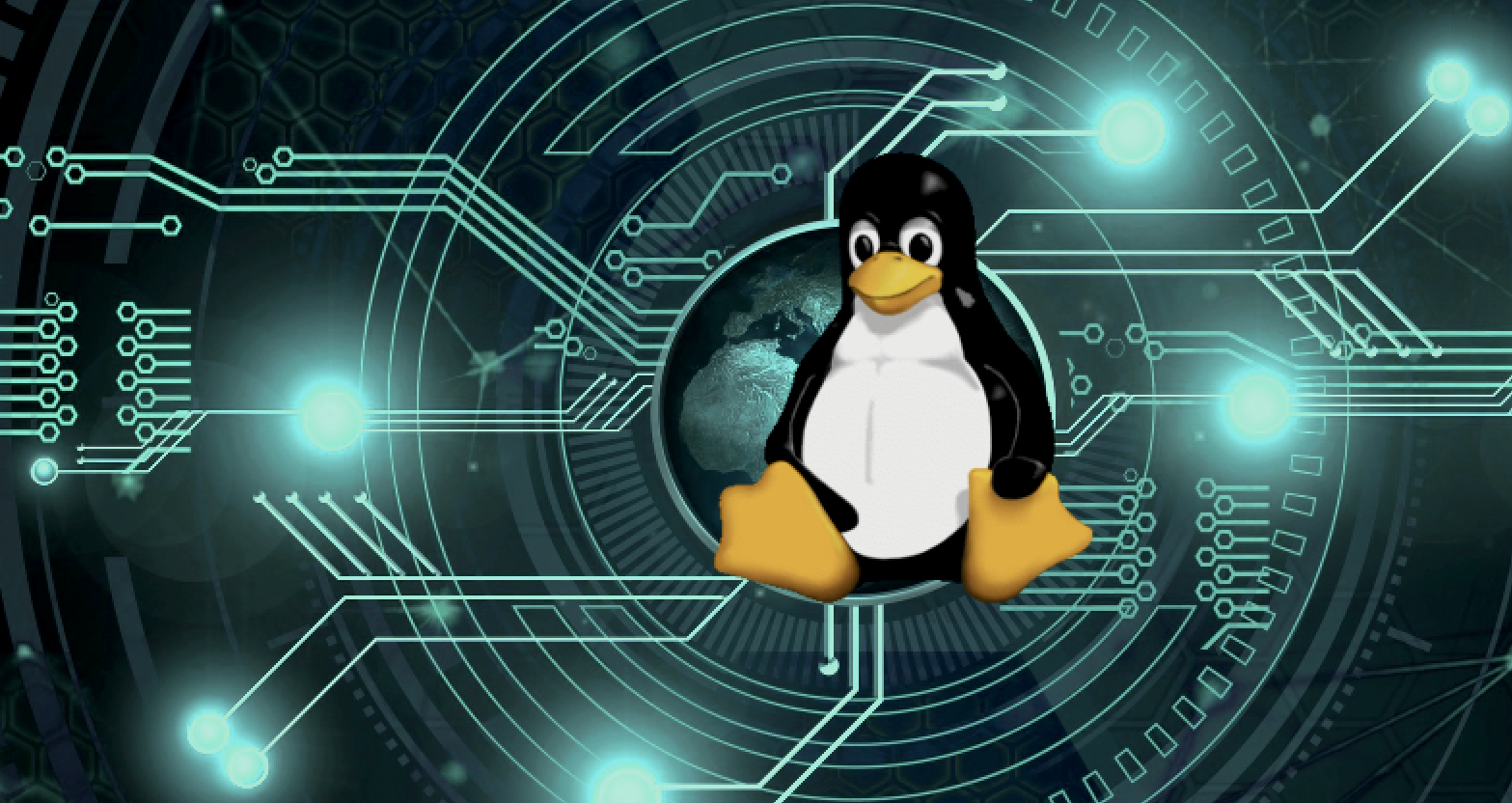
In this article we will present the step by step to perform a fast and secure access through the VPN with the devices adopted

Do you use the MKController platform and have questions about how to delete devices? In this tutorial we will show you quickly and safely

Thinking about the administration of remote access and also with the objective of optimizing the tool, MKController implemented the functionality “Port Status” for the

More than 165 thousand Mikrotiks in Brazil have ports exposed on the internet with Public IP. Some ports like http(80) are essential for devices

“Everything always worked, until it didn’t” Usually the machine that runs the Mikrotik controller is also the machine where the backups are saved, which

Do you use the MKController platform and have questions about how to delete an account on the platform? In this tutorial we will show

After the free trial period on the MKController platform, you will need to activate your account. This same procedure will teach you to both

When you adopt a device at MKController you must copy a script to your Mikrotik. The goal of this material is to explain what

IntroductionPreparing the TelegramInto you accountMKController Settings Introduction Telegram is one of the most popular messaging apps in the world, so it is natural that

MKController now allows you to see your devices that went offline and online, when it happened and how long that status lasted. There are

With our platform you can manage your Mikrotik files through web and you can also integrate FTP softwares with our VPN. Web Management We
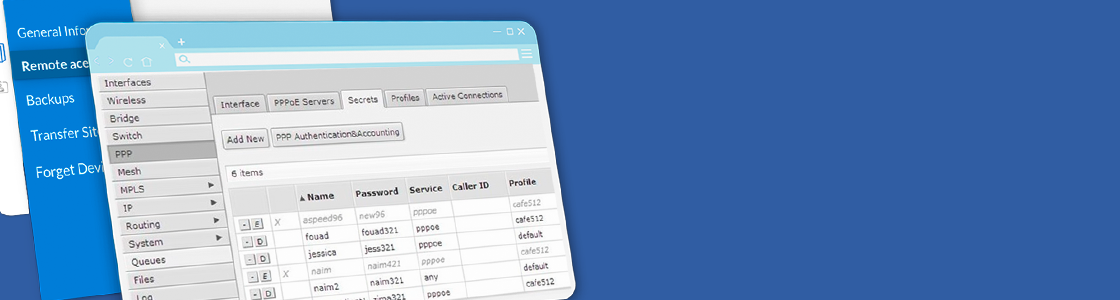
Using the MKController you can access your Mikrotik from anywhere, without the necessity of a public IP Accessing through Winbox Access the platform, go

A MKController é uma ferramenta com diversas funcionalidades. Suas principais vantagens são: A gestão centralizada de seus Mikrotiks, Monitoramento e Alertas, Acesso Remoto sem
The Challenge of Remote MikroTik Network Management MikroTik Router Management, especially when it involves multiple devices, efficiently, securely, and remotely,
What is the Mikrotik CSS326-24G-2S+RM and Why is it a Great Choice? If you’re looking for a high-performance managed switch
In a world where connectivity is the backbone of businesses and homes, the search for robust and reliable network equipment
In a world where data infrastructure is the backbone of connected businesses and homes, the MikroTik RDS2216 emerges, a data
The stable version 7.18 of Mikrotik RouterOS brought significant enhancements, albeit in smaller quantities compared to version 7.17. Among the
MKController and New Updates for Mikrotik RouterOS 7.17 and 7.18 MKController has just announced the homologation of versions 7.17 and
Which is the Best Hotspot Service for Mikrotik Routers? Mikrotik routers are widely used by internet service providers, companies, and
What is the MikroTik RB4011iGS+RM and why does it stand out? The MikroTik RB4011iGS+RM is a high-performance router designed to
What is the MikroTik RB5009UPr+S+OUT and why use it in outdoor environments? The MikroTik RB5009UPr+S+OUT is one of the most
What is the Mikrotik RB5009UPr+S+IN? The Mikrotik RB5009UPr+S+IN is one of the most robust and efficient routers from Mikrotik, designed